Free Yourself to Listen
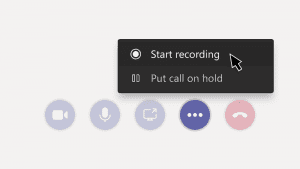
I typically don’t get this granular in recommending tactical applications, but I feel this one is a game changer: record your meetings.
I recently started using the Meetings app in the ZoHo One suite of applications. It’s not the most feature-rich tool for managing and executing web meetings or seminars, but it has suited me well. I had been using the Meetings app for training clients in on a software system we use to align leaders, managers and their teams (Trellis Tools). One of the attendees couldn’t make it, so I offered to try the recording feature.
First of all, it is super easy to initiate a recording. Once you get going with the meeting you don’t even realize it’s recording (Which might be a good and bad thing, for those who are a bit too free with their words). I do get permission from anyone on the call to record our sessions--I also offer a link to the recording if they would like to review it afterward as well.
After recording our meetings a couple of times, I ran into a situation where one of the attendees had recommended a book and I forgot to make a note. I remembered that I had the recording, so I simply reviewed our conversation and was able to get the information I needed.
I then mentioned this to my college-aged son, and he responded with a story about a professor who recommends that students don’t take notes in his class. Instead, he implores them, just pay attention. Then he recommends that after class students should write down everything they remember. The professor also offers an outline of his lecture on the class portal to confirm the contents of their notes. The point being that we don’t pay close attention to the substance of the material while we’re taking notes. So now I record meetings and only take notes for action items or very important points. For in-person meetings, I start the app on my laptop and use the built-in mic to record--the audio quality has proven to be surprisingly good.
Most of the other remote session solutions (Zoom, Teams, WebEx) include a recording feature and I highly recommend you start the practice of recording your meetings and remote sessions. I recently discovered that Teams will even transcribe the audio into a searchable text.
This strategy did produce one unforeseen challenge; some of the requested attendees have been opting to skip meetings entirely, in favor of just listening to the recording later. I feel the lower level of “live” participation reduces the overall value of the session, so it is important to emphasize that while recordings are a good reference, they should not be a wholesale replacement for attending meetings.
For more information regarding ZoHo Meetings click here.
To learn more about Trellis Tools click here.
